How to Create a Website on Wix Quickly
Website is essential in today’s modern digital
world. In order to grow the online presence of your business or brand, you can
create a website. If you are not good at programming skills, you may face
problems designing a website from scratch. Thanks to Wix, anyone with little
programming skills can easily create a website. Wix offers several themes,
templates, and fonts to customize your website. The customization tools offered
by Wix allow you to create a professional website for your business. We have
provided the full procedure to assist you in creating a website on Wix. Follow
the steps provided below:
Create Your Account on Wix
If you want to create your Wix account to
create a website, you need to go to the sign-up page of Wix. Enter the username
and set a password in the provided fields. Follow the steps shown on the screen
in order to access your Wix account. That is how you can quickly create your
account to create a website.
Choose the Website Type
Before you start creating a website, you first
need to choose the website type. The website type may be either blog or online
shopping store. Wix offers various website types. You can choose the desired
one you want. You should start creating a website when you have chosen the
right website type according to your needs.
Choose Theme for Your Website
If your website does not look attractive to
visitors, you will lose the chance to make a first impression on your visitors.
Wix offers several beautiful themes. You can choose a beautiful theme for your
website.
Choose the Right Font Type
The selection of the right font type is very
crucial. If your website is related to educational topics, you can choose a
simple font type. If you intend to create a website related to other
categories, you can select the stylish font type.
Optimize the Website for SEO
Optimizing a website is vital if you want to
increase your website traffic. You can add keywords in the Keywords section. Add only the appropriate keywords that people
will enter to search your site. Moreover, you need to add a compelling meta
description to the page of your website so that people may find your website
easily. Increasing website traffic requires effort. You should optimize your
page title and web pages in the way that they rank higher organically.
Publish Your Site
When you have finished the entire process of
customizing the website properly, the next thing you need to do is publish the
site. If you post your website for free, you will get the wix.com domain at the end
of your site name. If you go for a premium plan, you can get a custom domain
for your site. The free plan offered by Wix offers limited access to themes,
templates, and themes, while the premium plan gives access to all themes and
customization tools.
Conclusion
Wix is a great platform where one can quickly
create a website without having programming knowledge. The simple steps
explained above will help you create a website on Wix. We hope you find the
step-by-step instructions helpful!
Source :- https://ijstartcoauk.ijstartk.com/
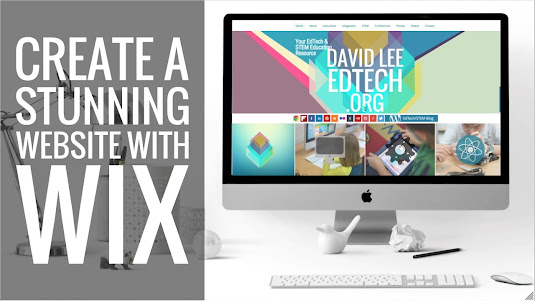

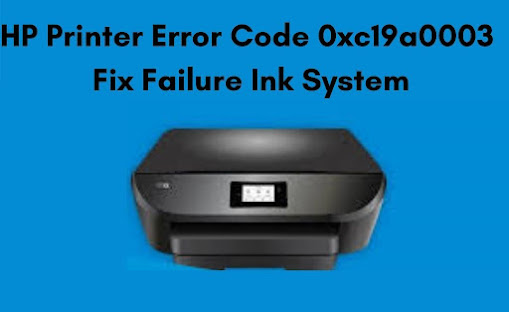

Comments
Post a Comment